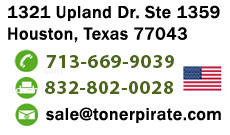Home
-->
Toner Cartridges
-->
SAMSUNG
-->
Xpress M2625D
-->
MLT-R116 Compatible Imaging Drum Unit for Samsung Xpress M2625D 2825DW
-->
Product Q&A Answers
Q
how to remove old drum and replace with new drum.Do not see a relase lever to remove?
Only registered customers are allowed to answer questions. Please register/login first.
A
I would recommend you check the manual if you have not replaced drum before. But it is very simple. You remove the toner first. Drum tray will be left inside at this point. You now pull the drum tray out. There should be handle near the middle. Replace the old drum in same place. Make sure it sits all the way in at the bottom. Then you install the toner back
Comment 1 out of 1 found this answer helpful. Do you? YES NO
Answered by TP on Nov 10, 2016
C
Only registered customers are allowed to post comments. Please register/login first.